For all kinds of Siemens major domestic appliances, such as dishwashers, washing machines, ovens, etc. skilled Siemens Service engineers will visit your home.
Advantages of Siemens service
- Repairs in high quality: Siemens sets the same high standards for the quality of its customer service as for its home appliances. Service engineers are employed, trained and managed by the company.
- Customer service is available over the region, with Siemens technicians close to your home.
- Easy booking and fault diagnosis: By phone or online booking tools via Siemens website
- Warranty repairs: Free-of-charge as defined by Siemens warranty conditions
- Out-of warranty: Fair and transparent repair conditions and prices
Before you book please check the info how to book. Answers to frequently asked questions concerning repairs you can find in the tab "repair FAQs"
Three steps are recommended
All issues are analysed in advance by a technical team to ensure the engineer is equipped with the replacement spare parts likely to be needed to complete the repair. Siemens Contact Hotline is open from Monday to Saturday 9am to 6pm to check the status of your appliance and to do a diagnosis of the problem.If you prefer an online fault diagnosis, please use the Siemens online support centre, which offers an appliance specific fault diagnosis (the model-number (E-Nr) is required. In the Siemens online support centre you have access to appliance user manuals and appliance tips and tricks in the FAQ section. Please check out before you start booking.
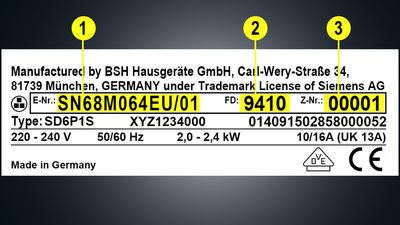
Step 1: Identify your appliance
There are two pieces of information important to enable Siemens Service to help you quickly: the E-number and the FD number. Both of these are on the rating plate, found in various places depending on the appliance – use the appliance identifier service to get help to identify your appliance by knowing the location of the type plate on your Siemens home appliance.
On the type plate there is data Siemens Service need to best help.
1. The model number (E-Nr) of your appliance. Marked on the type plate picture by a “1”
2. The FD data with 4 digits. On the type plate at position “2”.
Ideally, you should also have the invoice to hand as it could contain important information about your appliance and the purchase date to check whether the issue is covered by Siemens’ two years' warranty.
ID your Siemens home appliance. Locate your appliance type plate.
Please select your appliance category and then select the appliance family your Siemens home appliance belongs to. You will see several drawings explaining potential positions of the type plate on the appliance. The position is marked on the drawing.
Step 2: Solve minor problems on your own
Check the Siemens online support centre to identify the issue and check – if recommended – the offered tips and tricks to solve the issue on your own. Some more info about the appliance and how to use and install it can be found in the user manual. Please click on the tab “user manual” in the Siemens online support centre to get access to the appliance documentation and the user manual.
Step 3: Contact Siemens service to book a repair
Get in contact with the Siemens Service Hotline to arrange an engineer’s visit if the issue appears on a major domestic appliance. Or use the online booking tool (online contact form) to order a repair by giving the appliance data and selecting the date which fits best your calendar.





